- Open your Mozilla Firefox browser.
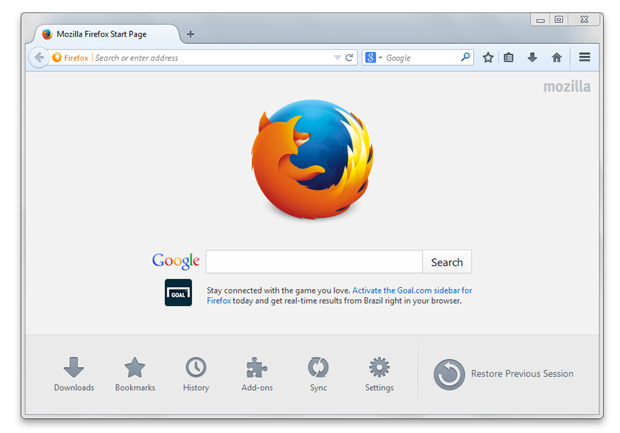
- Click the Firefox Menu Icon in the top right-side corner of the screen
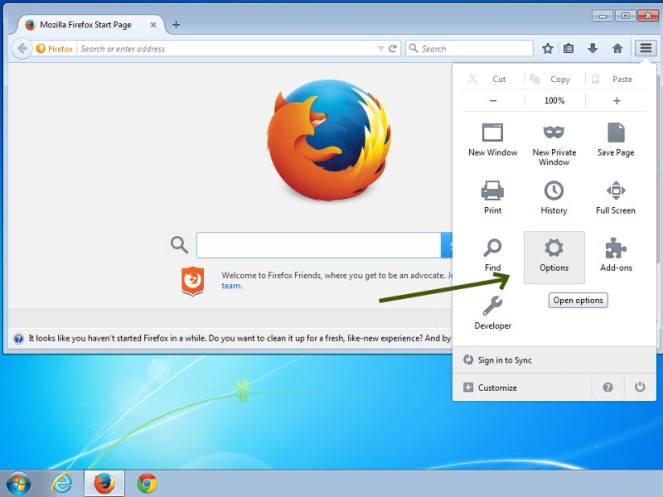
- Select Options from the drop-down menu that appears.
- Under the General Tab in the Home Page field, type the URL of the web page you want to set.

- Close the Options tab.
Note: If you would like to set the page you currently have open as your homepage, click the Use Current page button.
Note: To see if your new homepage has been set correctly, click Home Firefox Home Icon icon.
For more info www.changehomepage.net